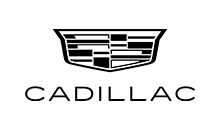TCU Tickets Account Login
| To access the ticket login page, click HERE - or click the link at the bottom of this instructions page. |
| Starting January 18, 2023, the process to log in and access your online ticket account has been updated. From that day forward; ticket holders will need to use the email address at which they receive TCU ticket messages to log in to their TCU Athletics Tickets and Frog Club online account(s). The option to log in with your account number is now unavailable. This change is required by our online account services provider and will offer new features that create a more modern and convenient sign-in experience. Highlights of the new process are listed below. |
|
Sign In with Email Address
To sign in, simply use the email with which you received this message and your already established password. Please note that signing in with an Account Number is no longer available. To update your email address linked to your account; log into your account and follow the instructions below.
|
 |
| Keep Me Signed In When logging in, you can opt to stay signed in via your browser/device for 365 days. Save time and memory and be sure to use the "Keep me signed in" checkbox for quicker access to your account. |
 |
| Simplified Password Reset In the future, if you would like to change your password, you will be able to do so from the sign in page. The enhanced password reset process will allow users to simply click an email link to make the change. |
 |
| If you have any questions, please email tickets@tcu.edu or contact the Athletics Ticket Office at 817-257-3764 (press 1). Standard office hours are Monday to Friday 8:00 AM to 5:00 PM. |
| Click HERE to access ticket account login. |